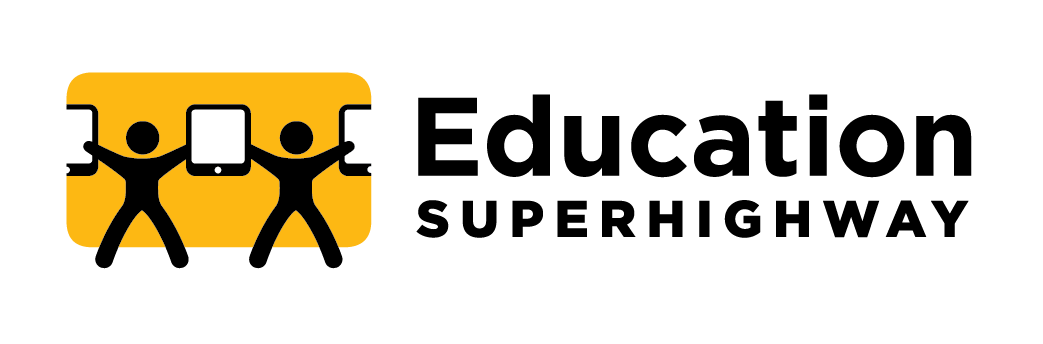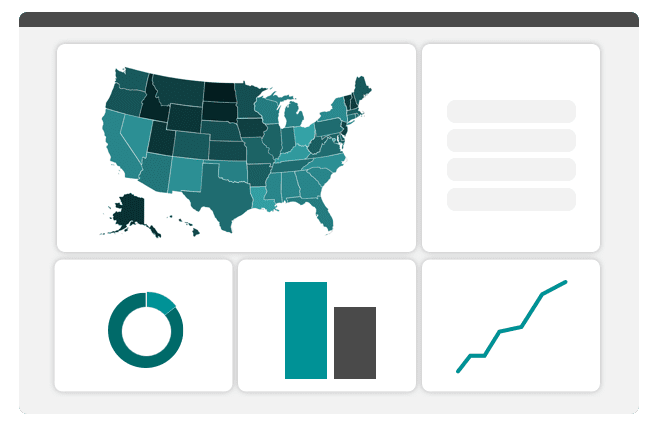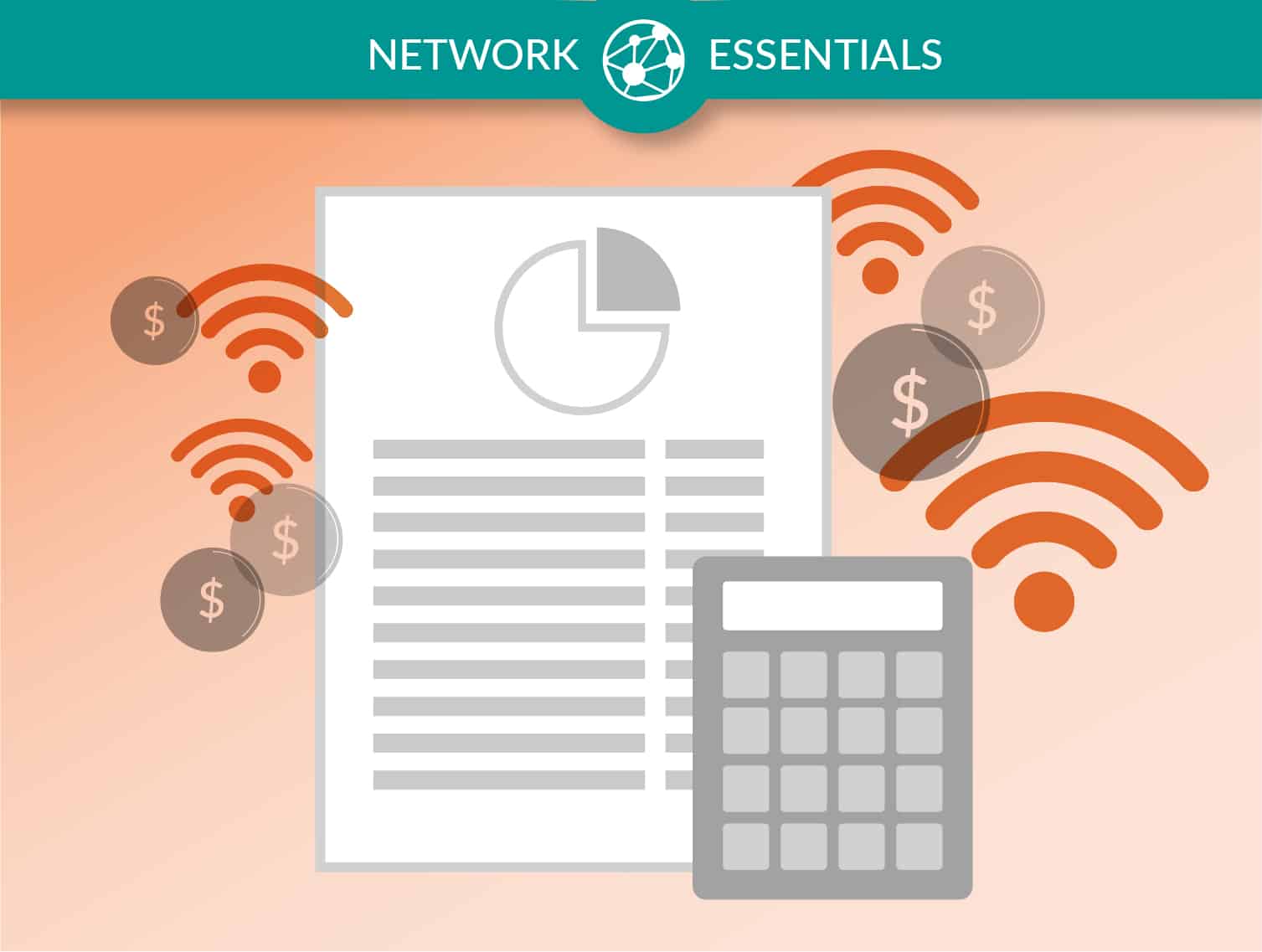Digital learning is transforming education at an unprecedented pace. From AR/VR field trips to computer science classes and online testing, there are increasingly high demands for our classrooms to be equipped with sufficient bandwidth.
For our purposes here, we can think of bandwidth as the amount of data that can be delivered to each student. For example, the FCC set a minimum goal of 100 kbps of Internet bandwidth in 2014, which is now met by 98% of school districts. Looking forward, 1 Mbps per student is the minimum recommended bandwidth for digital learning to ensure your students have adequate connectivity now and into the future.
As you prepare your school district’s annual budget, here are three tips for technology planning that all school leaders should keep in mind:
1. Set intentional technology goals.
Determining the amount of bandwidth to budget for should be based on your district’s learning goals and the technology you plan to use to support them. It can be difficult to arrive at an exact bandwidth number, but often a simple back-of-the-envelope estimate is enough to plan your upgrade. Your upgrade plan should include an estimate of your bandwidth needs for two to three years, as well as options for increasing bandwidth within that time frame.
The chart below outlines three general usage scenarios and the bandwidth necessary to support each of the various digital learning environments.
What are your learning goals?
| INDIVIDUAL CLASSROOM TECHNOLOGY USE | EVERYDAY 1:1 CAMPUS-WIDE TECHNOLOGY USE | MEDIA-RICH TECHNOLOGY USE |
|---|---|---|
|
|
|
|
MODERATE BANDWIDTH: 1 Access Point per 1.5 classrooms 100 Kbps per student Internet bandwidth |
HIGH BANDWIDTH:
1.2 Access Points per classroom 1 Mbps per student Internet bandwidth |
VERY HIGH BANDWIDTH:
1.2 Access Points per classroom 1+ Mbps per student Internet bandwidth
|
2. Know your options.
Our research has shown that school districts across the country pay vastly different prices for similar broadband services. Understanding how your pricing compares to your neighbor’s and to your state’s benchmarks can help you reduce expenses and achieve average or better-than-average pricing. Tools like EducationSuperHighway’s broadband price transparency website Compare & Connect K-12 can equip your team with data to negotiate better pricing.
“We were able to really keep our budget flat—or in the past three years actually reduced it. We’ve been able to do more with less money just by shopping around, not taking the first price, or staying with what we have.” – Joseph Kuzo, Director of Technology Quakertown Community SD, PA
3. Bring community members to the table.
Students, teachers, and outside perspectives are all critical voices in making informed decisions about technology budgets. As noted by Kettle Moraine School District’s Director of Technology Bob Boyd, “Our superintendent was vital in communicating the infrastructure funding needs to our community and to the public and working with the school board on how to frame a referendum question that would be passed. Through surveys and listening sessions with the community, staff, and students, the district identified the most important needs for student learning.”
Effective network improvement projects are complex and require educational alignment, careful budgeting, and stakeholder management to be successful. As with all major district initiatives, school leaders play a crucial role in making sure that the money and time spent on the network are spent efficiently – and for the ultimate benefit of students.
For more information on planning your broadband network upgrade explore our free tools and resources or schedule a call with a member of our team.
Other blogs in this series
#1 – Understanding the basics of school district networks
#2 – Plan for your school districts broadband budget
#3 – Planning for your future bandwidth needs
#4 – Securing buy-in for your upgrade
#5 – Successful Procurement