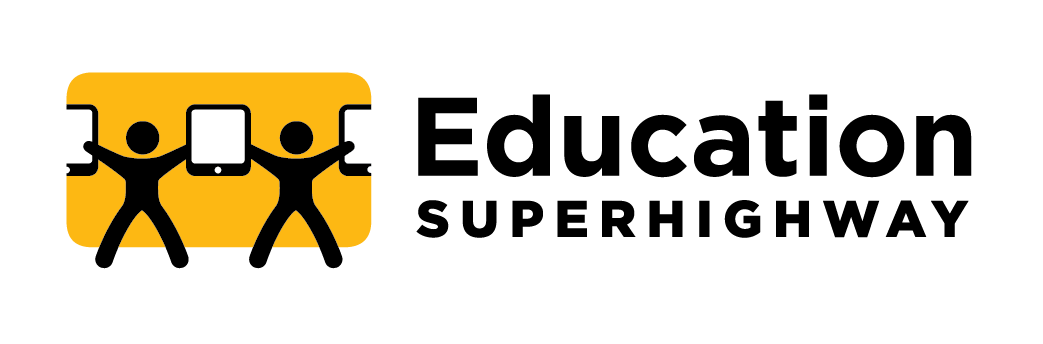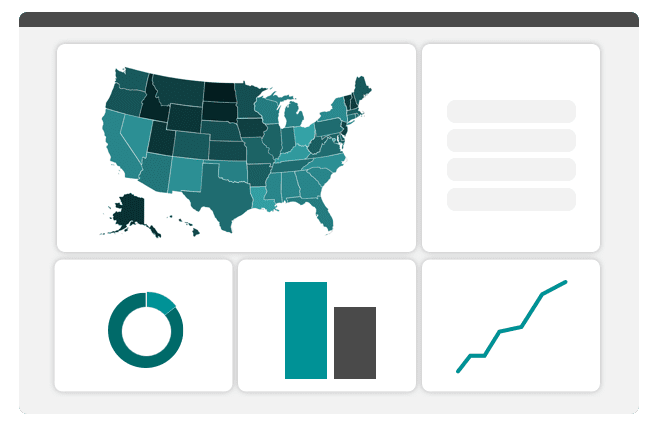Having participated in every state challenge process so far, the EducationSuperHighway team has identified four key areas where states can improve participation in and accuracy of the BEAD Challenge Process and minimize the workload for broadband office staff and challengers.
1. Accept the level of evidence the provider makes available to the consumer.
Some provider web pages report their availability results without displaying the full multi-dwelling unit (MDU) address in their response. Unfortunately, this has resulted in some valid challenges being denied because the reviewer cannot easily tie the screenshot showing the denial of service to the address being challenged.
For example, searching for a full MDU address with a unit number on a provider’s website may return results that contain the address without the unit number or without an address at all. States should pay close attention to time stamps on the screenshot files submitted with challenges rather than reject the challenge outright because the location address is included on the results page. In these cases, it is sufficient to provide two screenshots as evidence – one of the service request pages shows the unit number searched, and the second screenshot of the provider’s response page displays the denial of service.
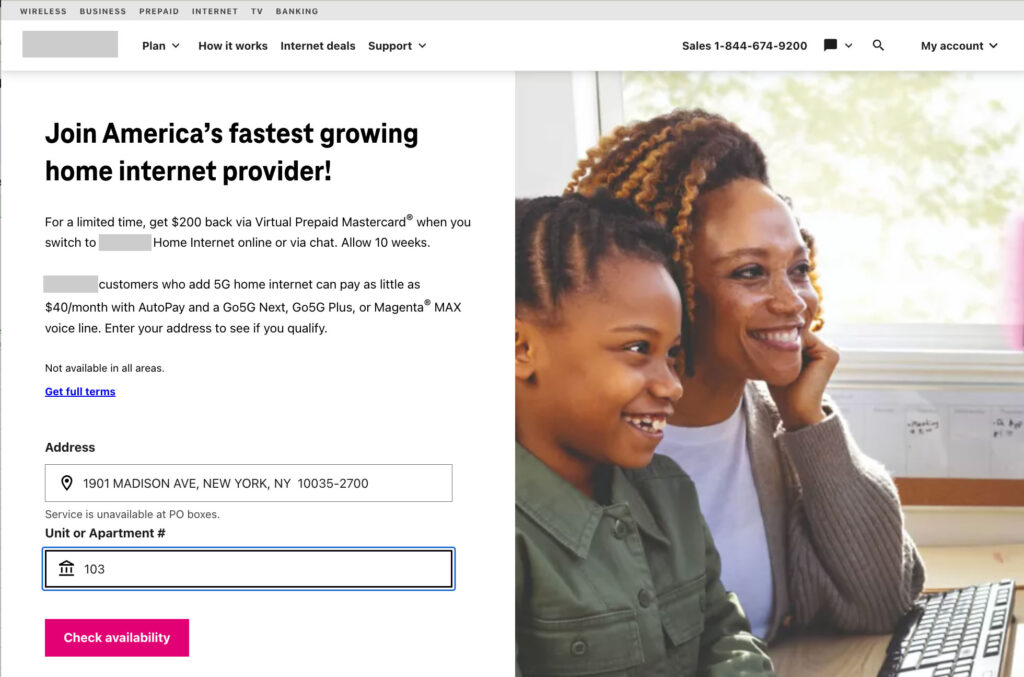
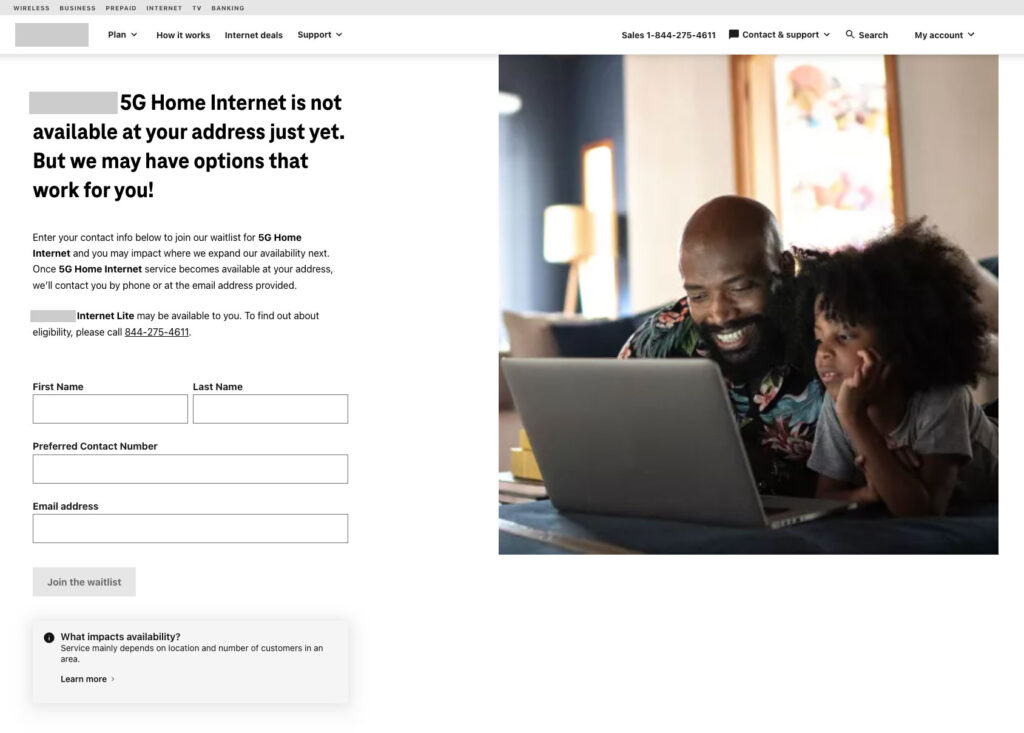
2. Accept call logs as permissible evidence.
Some providers do not provide an explicit denial of service on their website and do not offer chat or email assistance. Instead, customers are directed to call to determine service availability. Call logs are the only means to demonstrate the service request process was completed.
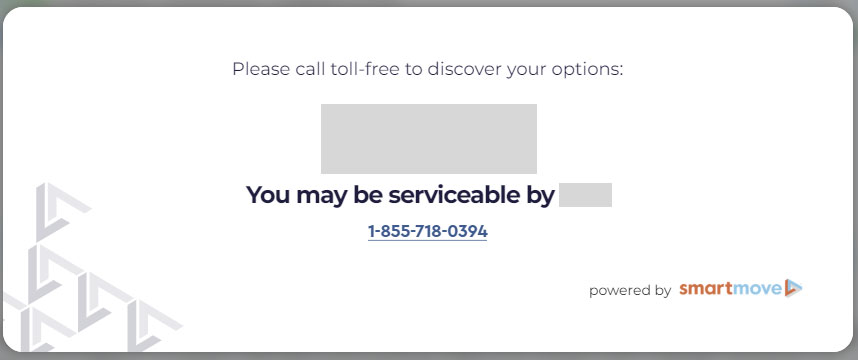
3. Review BEAD Challenge submissions early and often and allow for revisions.
Review individual challenges before the end of the challenge process window to allow submitters sufficient time to amend those that did not meet submission standards.
Challenging is a complicated and time-intensive process. Simple mistakes that would otherwise result in an accurate submission, such as missing or incorrectly formatted information, are bound to happen. Providing feedback to challengers as early as possible gives them time to correct these mistakes, ensuring their efforts have a chance to build more accurate maps and, over time, lessen the workload on the reviewers as challengers learn from their mistakes.
4. Allow bulk BEAD Challenges.
Enabling the upload of spreadsheets with multiple challenges will save resource-limited nonprofit and local government challengers (and reviewers!) time. Without bulk challenge capabilities, states risk less accurate broadband maps due to the effort required to challenge manually.
This applies to all types of challenges, including CAI and the MDU Module challenges, where evidence for multiple units at the same address must be submitted.
We understand states may be reticent to allow bulk BEAD challenges after discovering service providers have abused this reporting method by submitting tens of thousands of challenges. We recommend only allowing local governments and Nonprofits the ability to bulk challenge if this is a concern.
By implementing these recommendations, the challenge process will run more smoothly for both challengers and reviewers, resulting in more accurate maps that reflect a state’s broadband needs as outlined under BEAD.