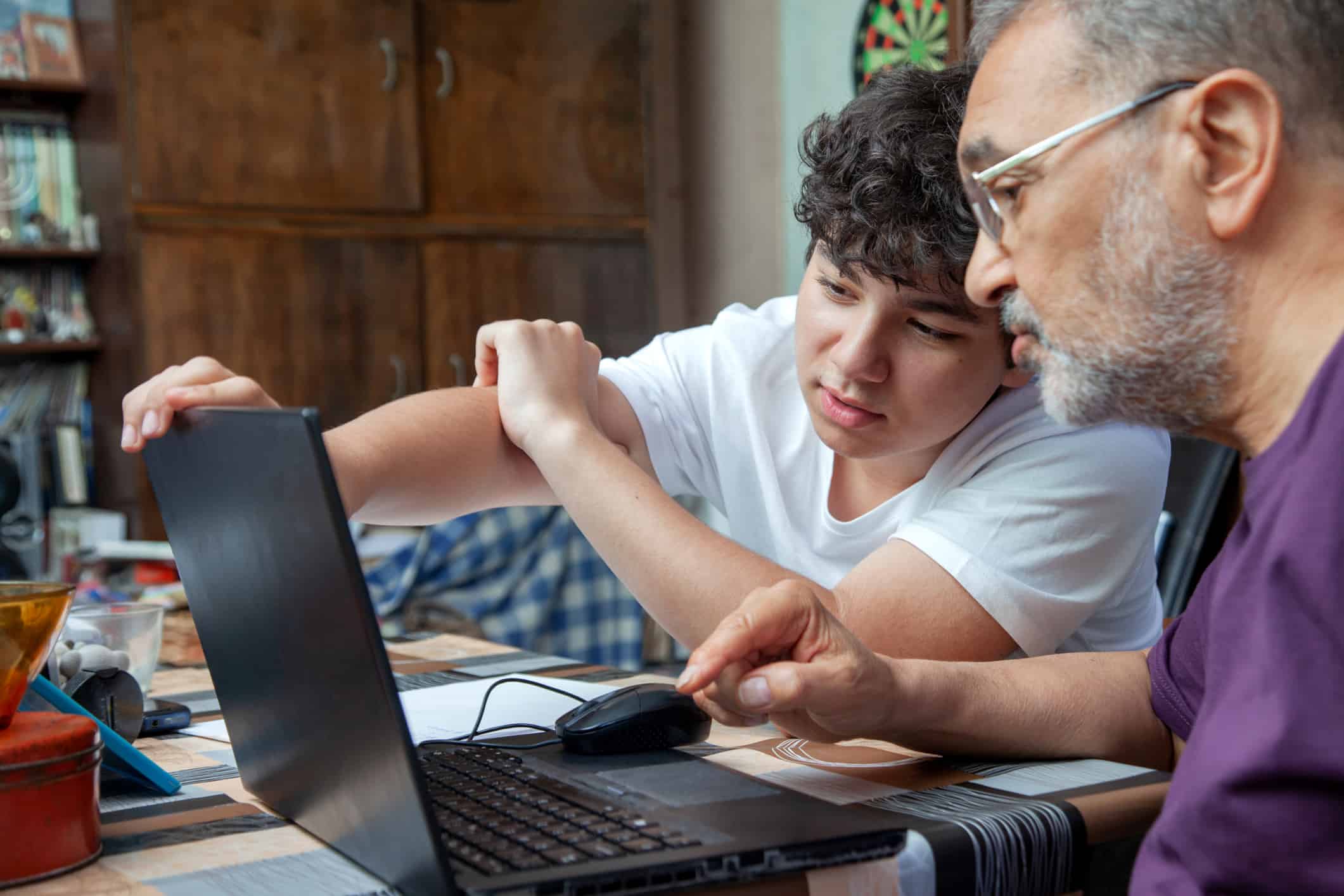QUICK GUIDE
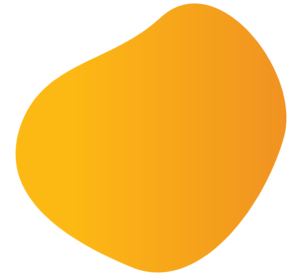

An email account is not only your virtual mailbox; you can use it to access online tools and services.
When you apply for the Affordable Connectivity Program (ACP), you must provide your email address. If you don’t have one, you can choose one of two options to get started.
A cell phone number may be used to receive emails via text message. If you do not have an email address, some phone providers allow your phone number to be used as an email address, called a mobile email address. The mobile email address usually includes your phone number and the name of the mobile carrier.
When asked for your email address, simply type your phone number followed by your phone provider's gateway address.
For example, 1234567890@vtext.com
If you do not see your provider listed, Google "your provider's name + text to email" to find the relevant gateway address.
AT&T: phonenumber@txt.att.net
T-Mobile: phonenumber@tmomail.net
Verizon: phonenumber@vtext.com
Sprint: phonenumber@messaging.sprintpcs.com
Popular options include:
Gmail is a free web-based email account service offered by Google.
Click the link below and follow the on-screen instructions.
Microsoft's Outlook.com has replaced the email service that was once known as Hotmail. Click the link below and follow the on-screen instructions.
Yahoo! Mail is a free email service offered by Yahoo, the popular search engine. Click the link below and follow the on-screen instructions.