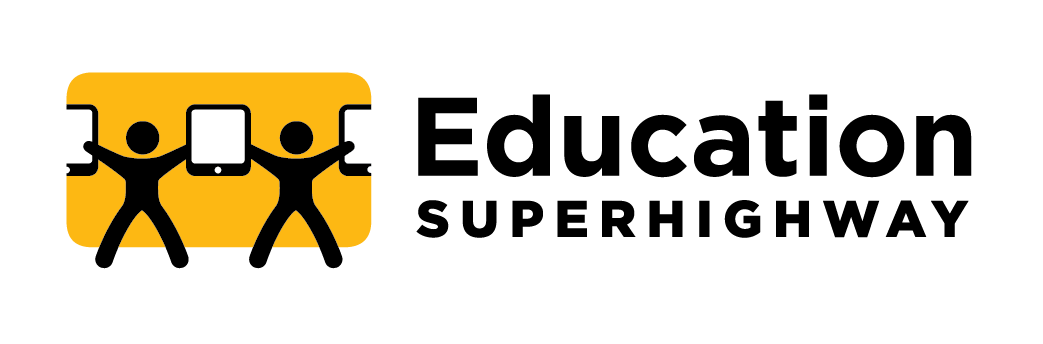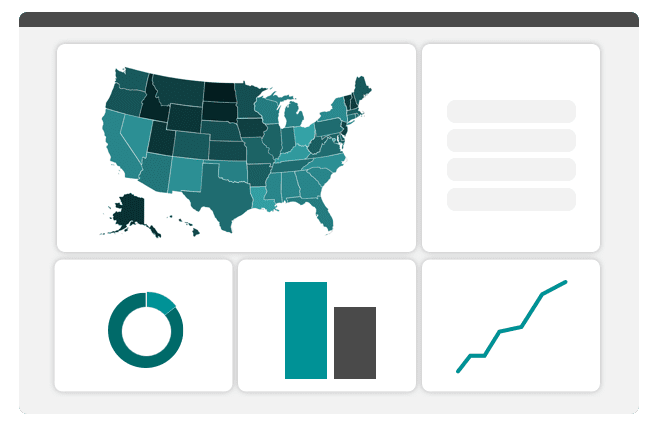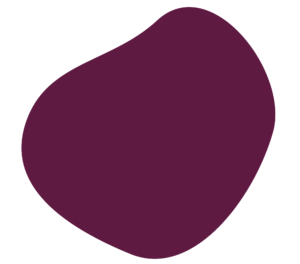Make sure you retain all documentation, electronic and otherwise, related to your application. This would include:
- Bid evaluation score sheets, notes, and memos.
- School board minutes and records related to contract approval.
- All correspondence with service providers.
- ALL bids received, whether winning or losing.
- Supporting documentation for your discount level (i.e. NSLP school lunch forms or surveys).
READ YOUR RAL: After submitting your Form 471 you will receive a “Receipt Acknowledgement Letter” (RAL), actually a message via the EPC system, confirming that your form has been submitted. Read this carefully! If you notice any errors in the data you submitted on your Form 471, the RAL gives you the opportunity to submit corrections before the PIA review process begins. This can speed up your review and get you your discounts much faster. You can see a list of what is correctable HERE.
BE AVAILABLE: At the beginning of your Form 471, there is a field that asks for “Summer Contact Information.” If you are going to take a much-deserved vacation, or be out of the office or away from your email for part of the summer, be sure and provide alternative contact information in this field.
If the PIA reviewer reaches out to you to begin the review process and does not receive a response, they will put a ‘summer hold’ on your application and it will not be looked at again until September. Furthermore, once the PIA process has started you definitely don’t want to be out of contact, as you typically only have 15 days to respond to PIA questions, after which they will simply review your application without the information they have requested – and usually deny it.